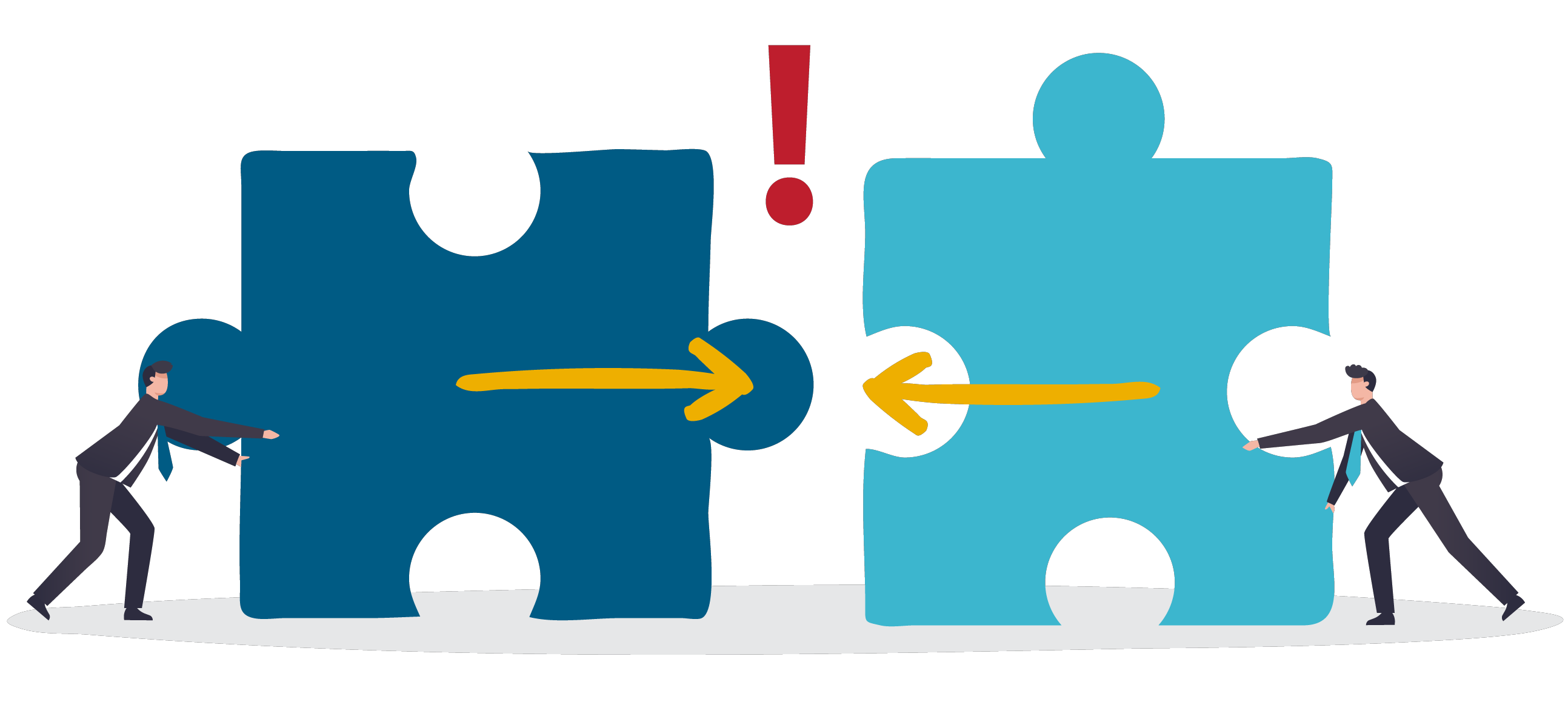TSANet launched a new Membership Model and included several new features designed to meet the needs of our Members. The Critical Escalations Process is one of these new features and is now available for Premium and Elite TSANet Members.
Critical Escalation Process – Internal Process Best Practices
Members with products and services that are part of their customers critical business processes have implemented a “Critical” escalation process to address the most urgent customer issues. Below are best practices that are found within our Members’ internal Critical Escalations process.
- Have a standard escalation process that works well and is visible to customers
- Have a designated team that works “Critical” Escalations that is available 7*24*365
- Have a clear process to designate a “Critical” escalation that is based on their customers’ “Business Impact”
- Is a Company level process with authority to assign resources from any team
- Has executive support – “This team is the right hand of our CEO”
- Has the ability to collaborate with other Vendors (TSANet Critical Escalations Collaboration)
Before onboarding to the TSANet Critical Escalations Collaboration, a Member must have a working internal Critical Escalations process.
Critical Escalation Process – TSANet Collaboration Overview
The TSANet Critical Escalation process is a new Process type that is available to Premium and Elite members. It provides members a direct path to members’ peers where traditional escalation processes do not support a critical customer situation. This process follows the standard collaboration request process found within the TSANet Connect system. Select users for the Member company have access to create a Critical Escalation collaboration request and Members have the flexibility to configure inbound requests to flow into their existing critical escalations workflow.
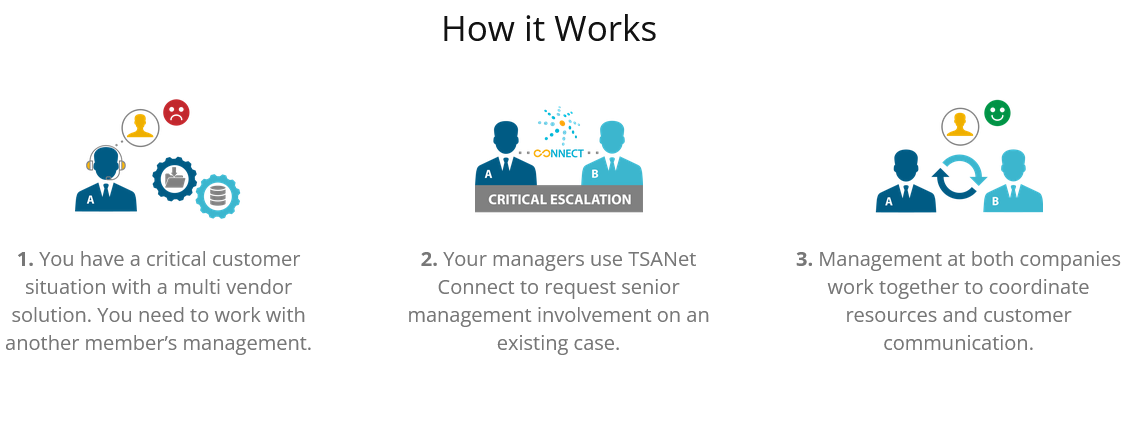
Critical Escalation Process – TSANet Connect User Experience
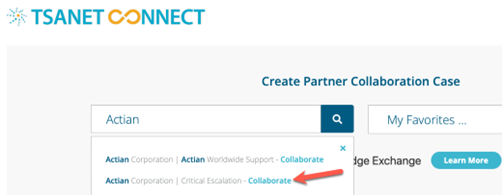
Designated users are able to see the “Critical Escalations” option for a Member
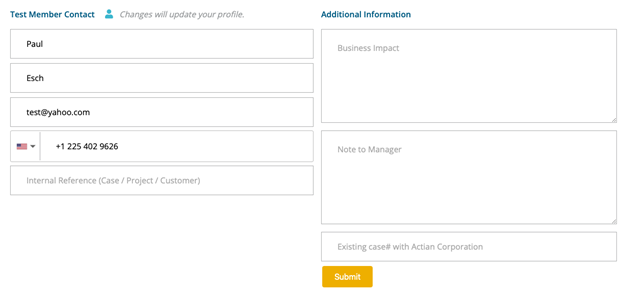
The user completes the form. Process completes the connection for collaboration
Critical Escalation Process – TSANet Collaboration Setup
Working with TSANet Staff, your company will be onboarded to this special group by setting up outbound access to your team and creating an inbound process.
Set access levels to Critical Escalation Team Members:
As an administrator, you can go under the admin menu and select the Critical Escalation group to manage access. See screen shots below:

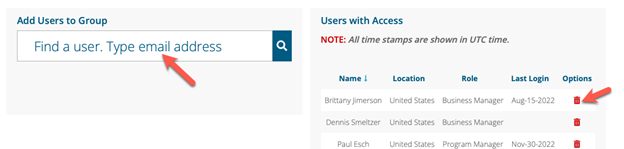
Search and add users. Or remove users from the group
Configure Inbound Process:
The inbound process has the same configuration and capabilities of your primary inbound process. This process must be designed to route the collaboration request immediately to your Critical Escalations team. For information on setting up inbound processes see:
Inbound Process Best Practices
Critical Escalation Process – TSANet Collaboration Best Practices
The following best practices must be followed by Members participating in this group:
- Manage access so that only members of your Critical Escalations team have access to make a collaboration request
- Ensure that you collect the Business Impact from the customer and the Existing case# that they have open with the vendor you need to collaborate with
- Design your inbound process to work 7*24*365 with a 2-hour SLA
For questions on this feature Contact Us