In an ever-changing marketplace, cooperation between multiple vendors can be a splitting headache. Different companies have different processes and ways of working together. This disconnect causes difficulties in getting accurate support metrics for multi vendor support.
Executives want to see metrics on a regular basis to understand the types of issues customers are experiencing, how multi vendor issues affect costs and whether problems are being addressed effectively. Additionally, research has shown that incidents requiring multi vendor support are typically more expensive, time consuming, require more experienced engineers and be very frustrating for customers. This makes it crucial for tech support departments to accurately track multi vendor issues and understand how they affect support costs.
Capturing these metrics is critical for ensuring program efficiency and customer satisfaction. Two primary issues contribute to the difficulty of capturing CRM metrics in your company’s CRM.
Inbound Issue Invisibility
When contacting your company with a shared customer issue, other vendors don’t have the ability to log a trouble ticket in your CRM. There may be a collaborative support agreement in place, or they may be part of TSANet’s collaborative support community. At times, an engineer may simply reach out directly to a personal contact in your tech support department who’s helped them before. That process tends to be informal and doesn’t provide a proper audit trail. This causes challenges because support issues that are collaboratively resolved go unnoticed, undocumented and therefore, continue to cause problems for your customers.
Human Error
Multi vendor support issues aren’t as common as single vendor issues. The processes aren’t always as clearly defined or understood by tech support teams. This can lead to a great deal of human error in recording multi vendor issues in a CRM system.
The Solution: TSANet Connect
TSANet Connect provides a simple and consistent method for creating a collaboration request with other Members. This new system replaces the previous Member Web with a form-based method that provides a record of the request. The process records the case number and other information for each Member.
This data is then available to Members through the reporting section of TSANet Connect. The reporting section provides a summary of all inbound and outbound requests . In addition to the summary, users can view the details of the request. The screen shots below show this functionality.
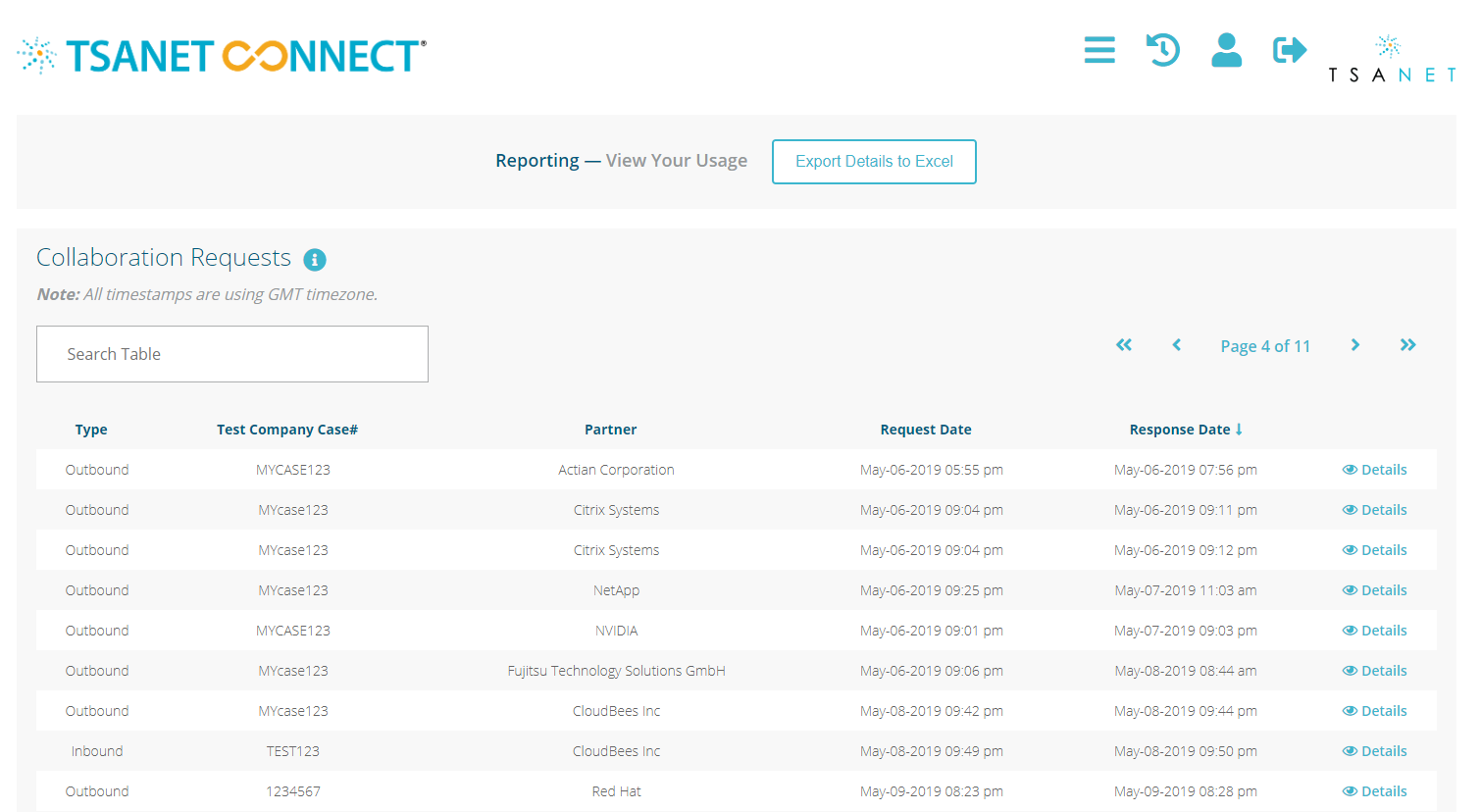
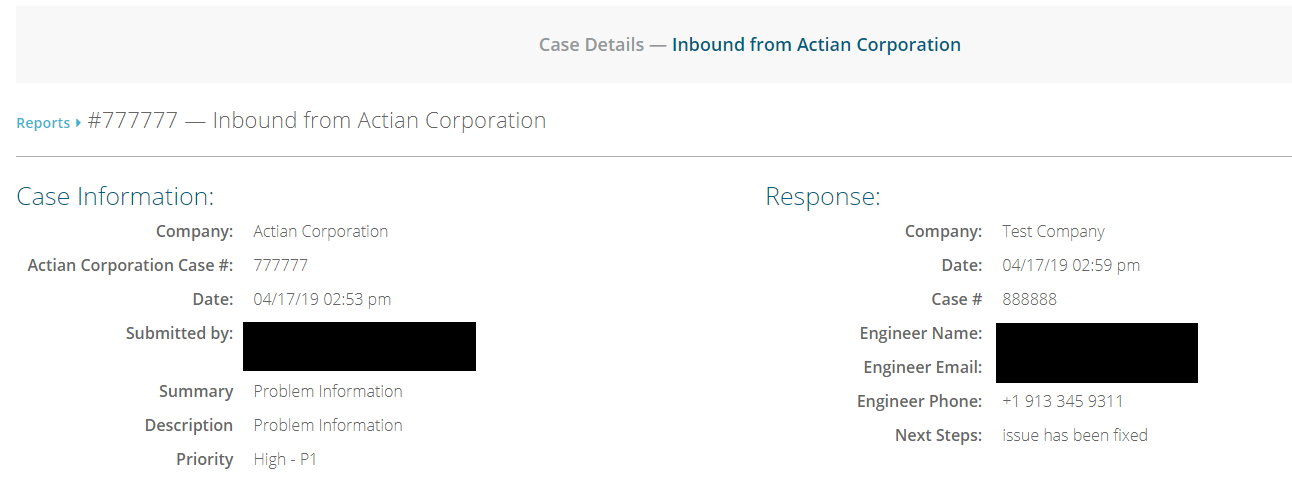
Combining TSANet Connect Data with CRM data
The reporting feature of TSANet Connect also can export Member data to excel. As the Member’s case number is included in all inbound and outbound transaction records TSANet Connect data can be merged with the Members CRM data to gain end to end metrics on the Multi Vendor support process. Below are some examples:
Outbound Metrics
- Time to Escalate:
- Time for the Partner to respond to the request
- End-End time to close the Case
- Other insights such as the type of cases that require multi vendor support
Inbound Metrics
- Time of the inbound request
- Time to respond to the request
- End-End time to close the Case
- Other insights such as the type of cases that require multi vendor support
Find out other ways TSANet Connect takes the pain out of multi vendor support at tsanet.org.

