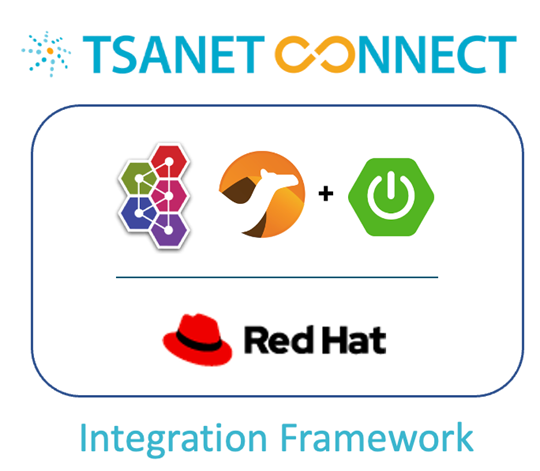With the December TSANet Connect release, members now have access to the beta environment for testing. Access to the Beta environment allows members to test the new TSANet Connect 2.0 features integrated to their systems and provide feedback to TSANet.
Members should contact Paul Esch @ paul@tsanet.org to request access.
An overview and demo of the new TSANet Connect 2.0 system was provided during the recent TSANet Connect 2.0 Update Webinar.
The following options are available to Members.
Use the Salesforce Package
TSANet provides both a Managed and Unlocked package for members to use.
Managed Package: This is recommended for most members as it provides a fully functional solution that can be installed in your Salesforce instance. All future development, testing and support would be provided by TSANet.
Unlocked Package: This package provides access to all code that is used to create the package and allows for modification. Members can take responsibility for code changes or work with TSANet to co-create a custom package.
Use the API
TSANet also provides a complete set of REST APIs that Members can use to create integrations to their systems. TSANet provides API documentation for the members to use and can provide support for the integration.
Testing Options
The Beta environment has 3 test members that can be used to test end-end and Members who are connected to the beta environment can also test with each other. Currently IBM and Red Hat are connected and TSANet expects more to connect in early 2024. Contact Paul Esch @ paul@tsanet.org to request access.