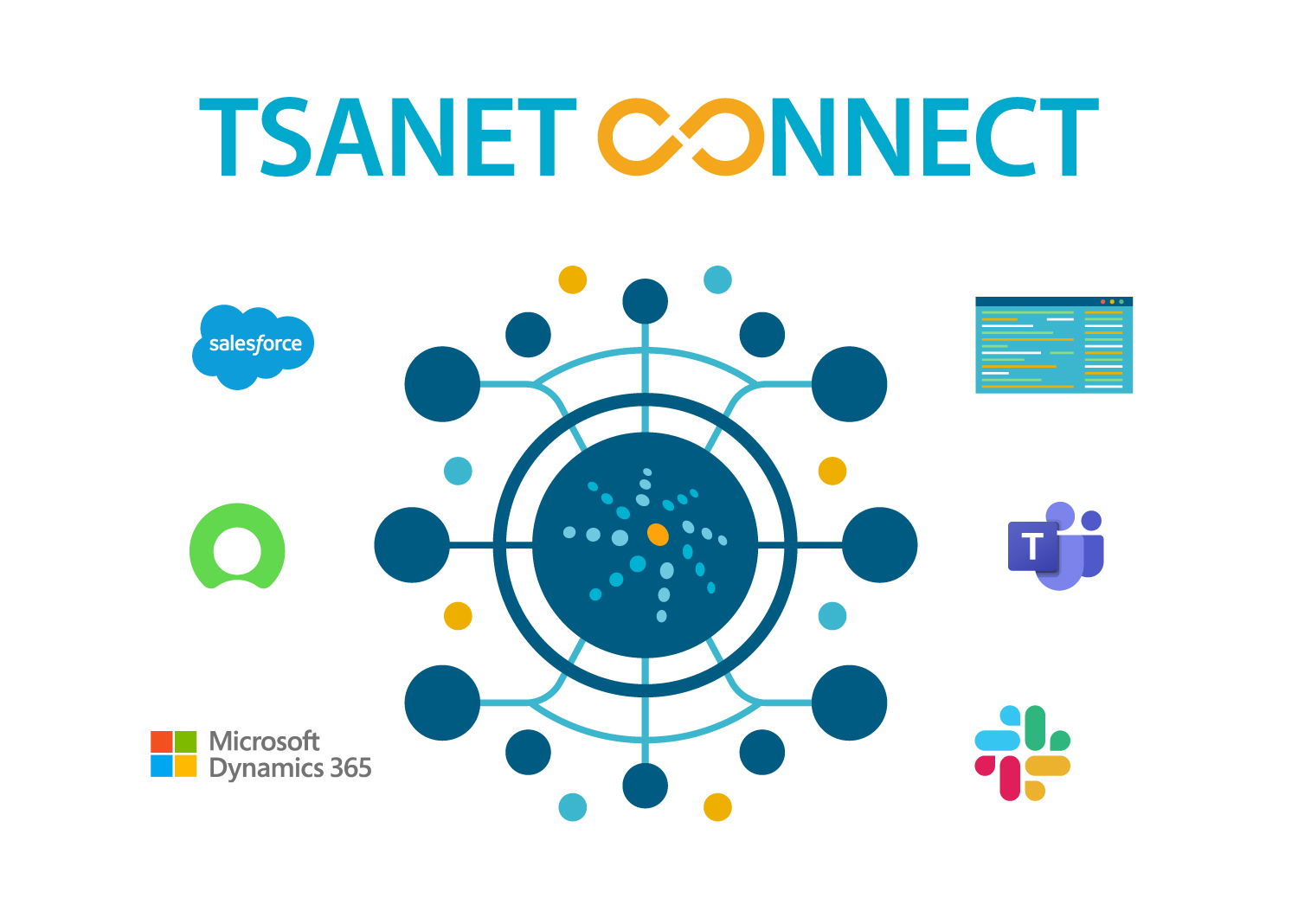The following enhancements are part of the February 2025 release for TSANet Connect 2.0.
New Updates: WebApp
- When the response SLA is missed, a note is added that includes the escalation instructions.
- Initial Response details added as a note
- Fixed remaining accessibility issues identified by https://webaim.org/
- Improved case detail view – Now shows status
- Fixed issue with outbound bcc functionality
- Fixed issues with TSANet Admin reporting
- Enhanced user profile to show regional focus group
- Fixed issue where Member admins were not able to export reports
New Updates: Salesforce Connector
GitHub link: Install the latest version, view installation and user guides, report issues, and access the source code https://github.com/tsanetgit/SFDC
- The general availability version of the package (V1.2) now allows for upgrades.
- When the response SLA is missed, a note will be included with the escalation instructions.
- Initial Response details added as a note now shows in case feed
- Fixed issue where notes were out of order in the case feed
- Action buttons reflect the status of the case (Example closed case does not allow actions)
- Added flow to allow for notification to user for inbound notes
- Fixed issue with View-All from Lighting web component
- Fixed issue where all open TSANet cases could show on the LWC
- Fixed issue where “T” was added to the notes feed
- Fixed issue where the scheduled job would not trigger notification flow
- Fixed issue where user/pass in the TSANet credentials could return an error
- Fixed issue with error displayed during new case
- Fixed flow error – Improved flow to validate valid-user
- Improvements in workflow for Information requested case status
- Improvements to Case notes and integration to Salesforce case feed
- Fixed issue where fields could be out of order in different locations
New Updates: Microsoft Dynamics Connector
GitHub link: Install the latest version, view installation and user guides, report issues, and access the source code https://github.com/tsanetgit/MS_Power_App
- Moved to Beta – Contact TSANet if you use Microsoft Dynamics. Please get in touch with membership@tsnet.org for access.
- Fixed issue where update response gave an error.
- Added a new list view (Action Needed)
- Improved search performance (Find member)
- Fixed issue with Approve, Information Requested, or Reject inbound request
- Fixed some field naming issues – To align with WebApp and Salesforce connector
- Fixed issue with Priority setting
- Created rules to prevent new notes on closed or rejected cases
- Improved Response section
- Improved navigation
- Improved list detail to show the member you are working with
- Overall UI Improvements
- When the response SLA is missed, a note will be included with the escalation instructions.
- Initial Response details added as a note
- Fixed issue with Tier Select
New Updates: API
This release includes new and updated endpoints that improve functionality and integration options. More information on the TSANet Connect API, including Swagger docs and Postman collection, can be found at the link below:
https://www.tsanet.org/api-integrations
- Return case number from latest approval
- Enhance logging and fix the approval note.
- Unify language, lay grounds for better error responses, sunset salesforce + field specific metadata endpoints.
- Default note priority to low if not provided
- Improve outbound note integration – Push integrations to jms queue
- Update integrations before enqueueing and bump version
- Add display order to field statuses and clean up tests
- Improved integration performance
- Limit query to 10 integrations
- Remove case entry entity graph in favor of lazy loading
- Improvements with queueing
- Fix flaky test
- Update integration timestamp when setting status
- Exclude removed notes by default.
- Apply ordering to the case status endpoint.
- Improvements to case identifiers and usage for response
- Enhance GET Cases to allow the return of a single
- Resolved the issue where the WebApp and Connectors did not display the same data for approved cases.